Make Windows Exploring easy for you by installing TeraCopy for PC, Windows, and Mac. TeraCopy is a useful tool for Windows. It works as the alternative to stock windows Explorer. The main purpose of this tool is to make the copying files easy for you. Usually, when we intend to copy files in Windows to move in other folders, some ceratin error occurs. Due to this, our transferring files procedure gets stopped and we have to do it again. TeraCopy tool prevents these circumstances to disturb file transferring. Surely your windows experience will enhance by downloading TeraCopy for Windows 10 and previous versions.
Software: TeraCopy for Windows
Other than copying files ease this app also offers some other features. For example, this app reduces the time Span. Actually, this app offers a strong Algorithm known as Adjusted buffers. Due to such algorithm transferring files speed becomes very fast, many times more than stock file explorer.
Now even if a file in the folder is corrupted it allows you to skip the file and resume moving. You can fix the broken file and transfer it a letter. There is a thing which stock Windows Explorer doesn’t offer. When you drag and drop a file in the Windows folder, it doesn’t ask for permission and starts transfer directly. But, TeraCopy for PC has something else. It will push a popup and ask for your permission. If you allow it then the file will be moveable to a destinated folder otherwise not.
That’s all! what TeraCopy is capable of. Click on the top Download button to get TeraCopy for Laptop or Desktop. Here are the details about TeraCopy’s latest version. After details, we have given alternative links to download TeraCopy on PC. In the end, there is a procedure with screenshots to install TeraCopy for PC.
Details:
| File Name: | teracopy.exe |
| Author: | Code Sector |
| File Size: | 4.36MB |
| Compatibility: | Windows 7, Windows 8, Windows 10 |
| License: | Free |
How to download and install TeraCopy for PC:
1• Click on the download button given above.
2• You will be redirected to the TeraCopy file on our cloud. Download TeraCopy from there.
3• Click on the Downloaded TeraCopy file from the status bar.
4• A popup will appear to ask you, “Do you allow this app to make changes to your computer?”. Click on Yes.
5• You have to accept the agreement to proceed further. So, check the box of I accept the agreement and click on Next.
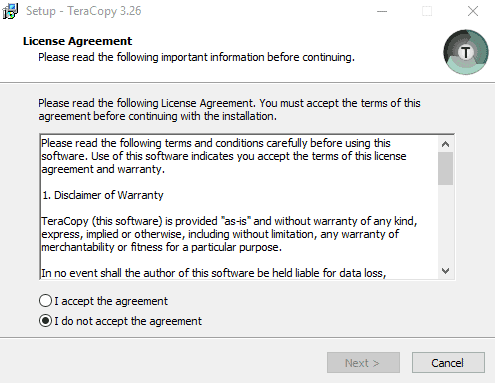
6• Click on the Next Option again.
7• Select the destination folder where you want to install this file. Or, you can continue with the default location and click on the Next option.
8• Its ou choice to install the Normal version or portable version. We are proceeding further with the Normal version. Do you want a desktop shortcut? If yes! then check the box. After selecting options proceed to Next.
9• Click on the Next Option for proceeding further.
10• At the end click on Finish option, Now the software will launch itself automatically and it is ready to use.
That’s all! Congratulations! you have downloaded TeraCopy for PC successfully. This software is extremely userfriendly to use. No errors, no bugs, it is safe to install and use.
Conclusion:
This is simple software and there is no encumbrance in using it. We always tried to make device experience from better to best for users. Usually, all Windows software have the same installation procedure. But, some people don’t even have the common sense to follow the on-screen instructions. So for them, we have posted the procedure with screenshots. Remember! don’t download any file from an unreliable source. If you want any other software than comment in below box. We will try to figure out that software as soon as possible. Moreover, if you liked this information please share it with your friends and family. Thank you!